创建 《小武成长记》 网站
创建 github pages
- https://github.com/ 登录 github 。
- https://github.com/organizations/new 创建一个新的组织
growth15, 意为 小武成长记。 - https://github.com/organizations/growth15/repositories/new 点击右侧
New创建一个仓库growth15.github.io。
上传网站
- https://jekyllrb.com 使用
jekyll
$ gem install jekyll bundler
$ jekyll new growth15
$ cd growth15
$ bundle exec jekyll serve # 或者 jekyll serve 访问 http://localhost:4000 预览
$ vim CNAME # 内容为 jiaxianhua.com 用于自定义域名
$ vim README.md # readme 说明文件
$ vim Rakefile # rake 用于创建新的 post
$ git init
$ git add -A
$ git commit -m "first commit"
$ git remote add origin https://github.com/growth15/growth15.github.io.git
$ git push -u origin master
配置顶级域名
- https://www.dnspod.cn/console/dashboard 在 dnspod 上面配置 DNS
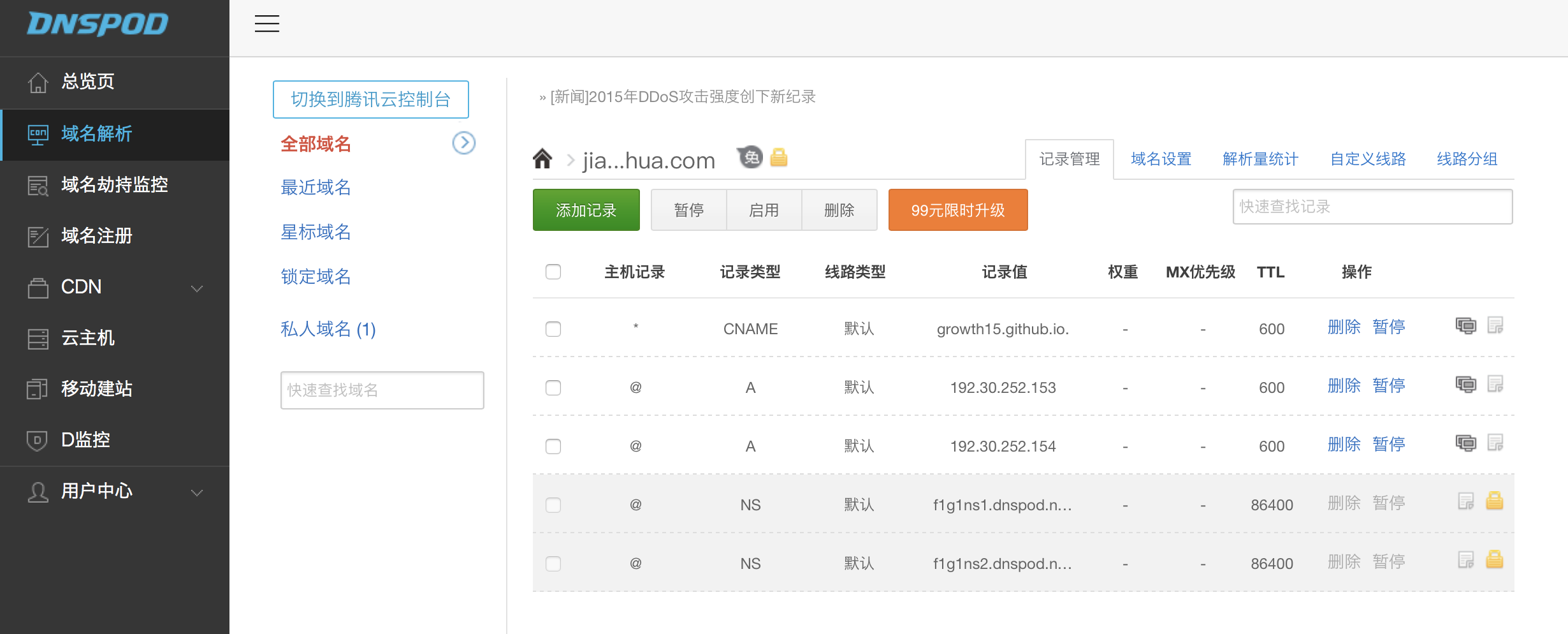
- https://www.godaddy.com 在 godaddy 上面购买域名, Godaddy 注册商域名修改DNS地址
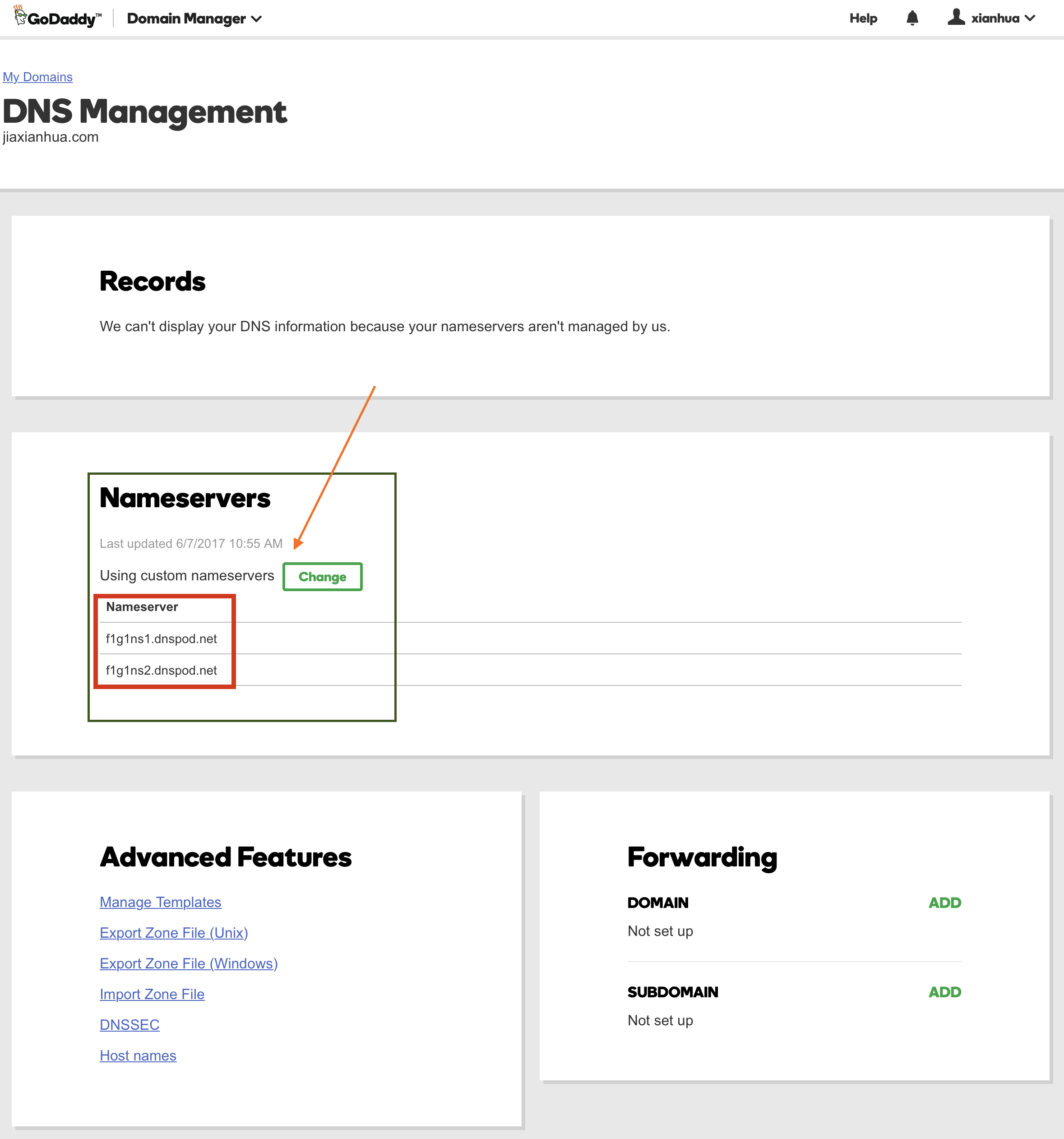
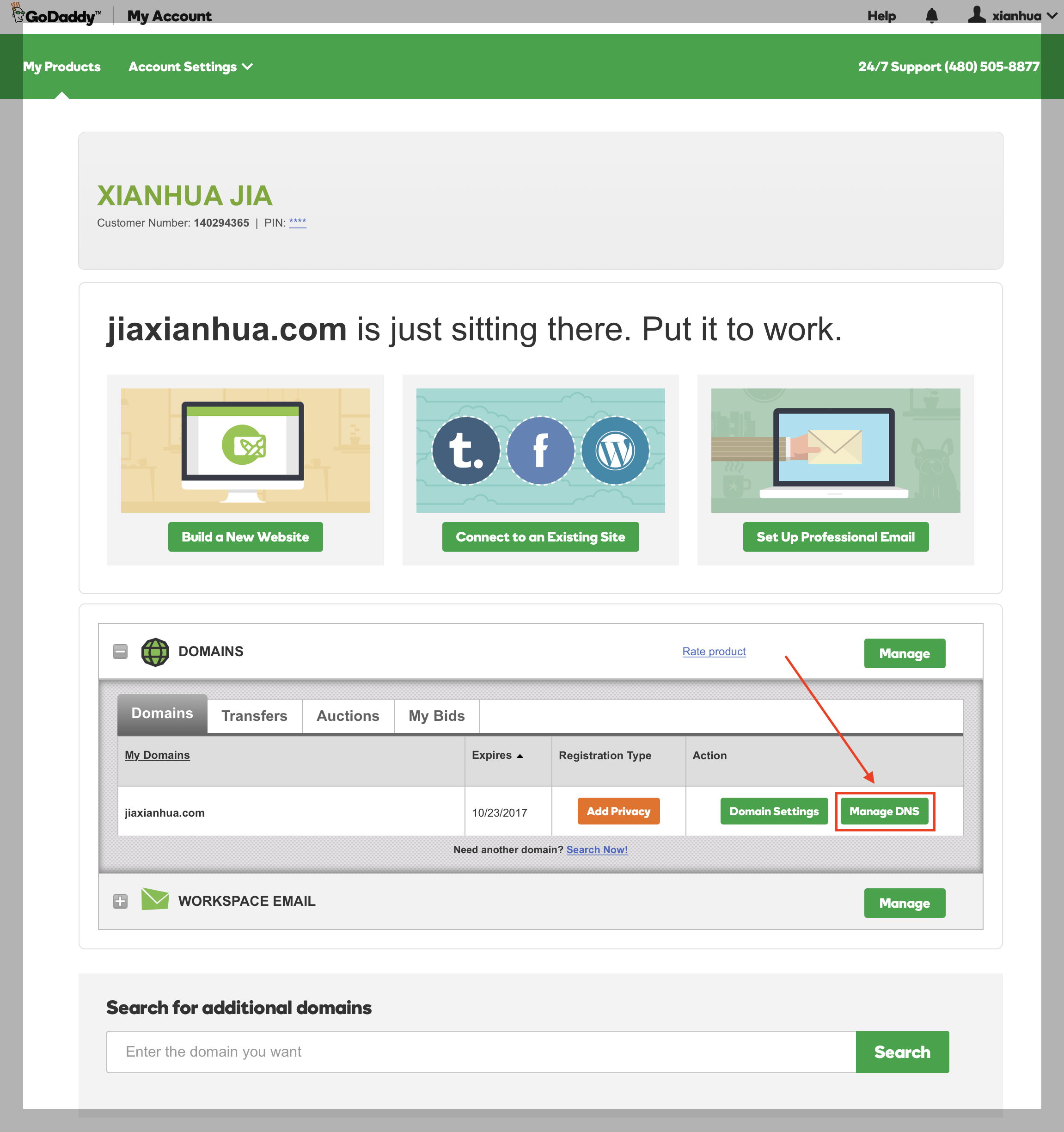
存放图片视频
- https://firebase.google.com 使用
firebase存储文件 - https://console.firebase.google.com 转到控制台,点击
添加项目, 项目名称 growth15 - https://console.firebase.google.com/project/growth15-a8c59/storage/files 点击左侧
Storage, 创建文件夹或者上传文件
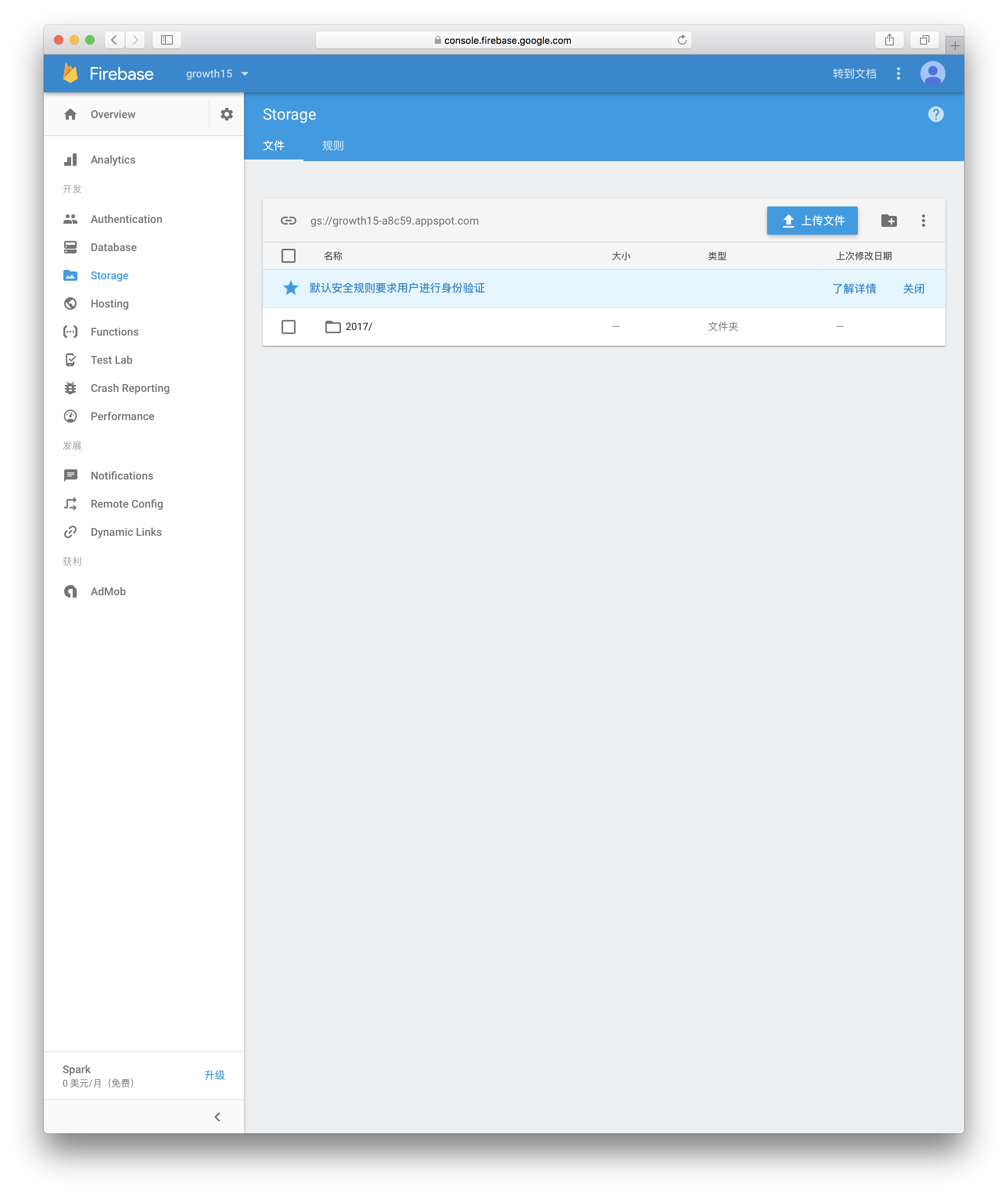
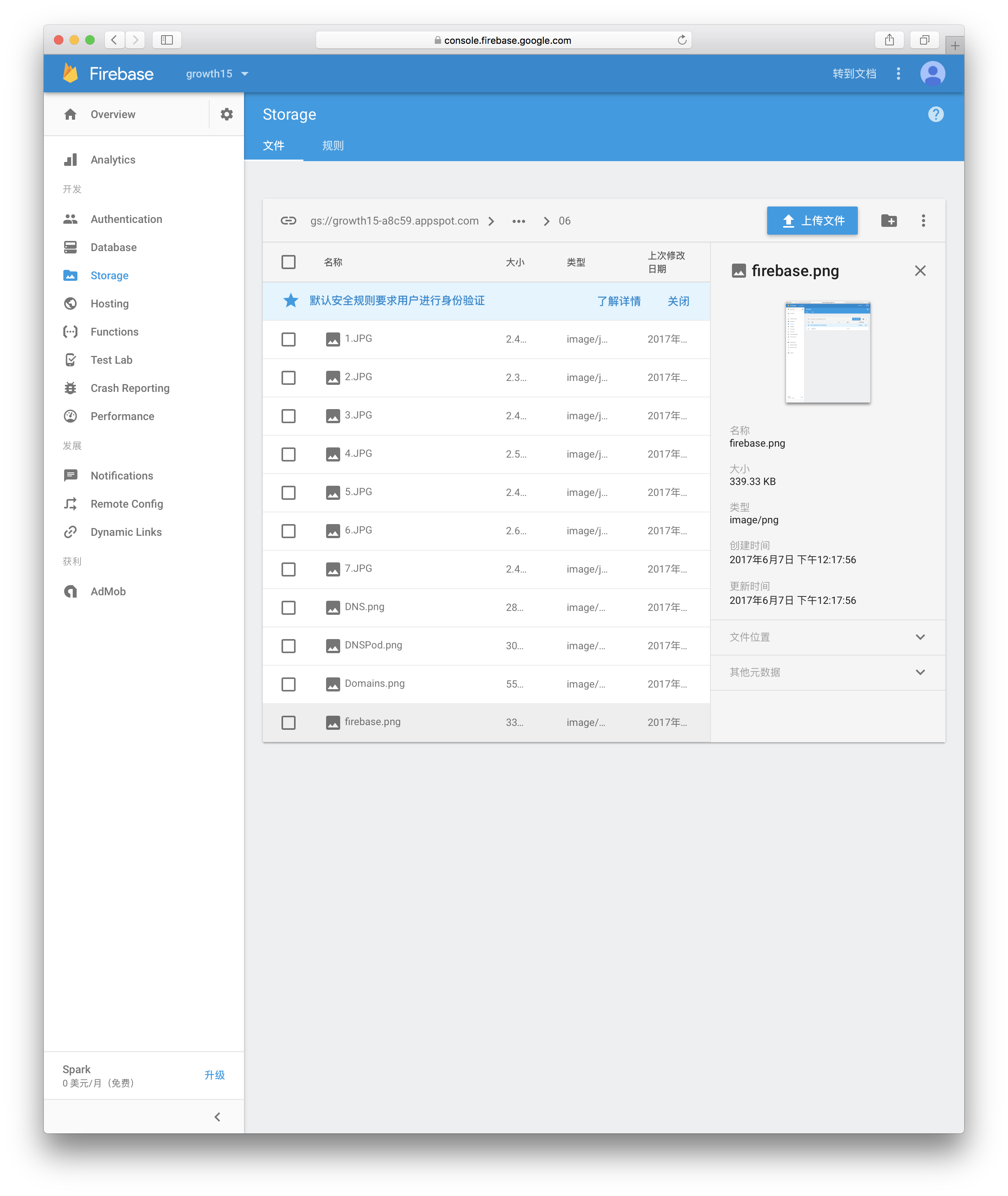
本作品采用知识共享署名-相同方式共享 4.0 国际许可协议进行许可。
